Here is a handy guide to updating and managing your accounts information directly on Quotemonster.
- Update the billing details that appear on your invoice, such as your business name and include an email address for all invoices to be cc’d into. To do this, please click your account name and scroll down to Billing Address to update.
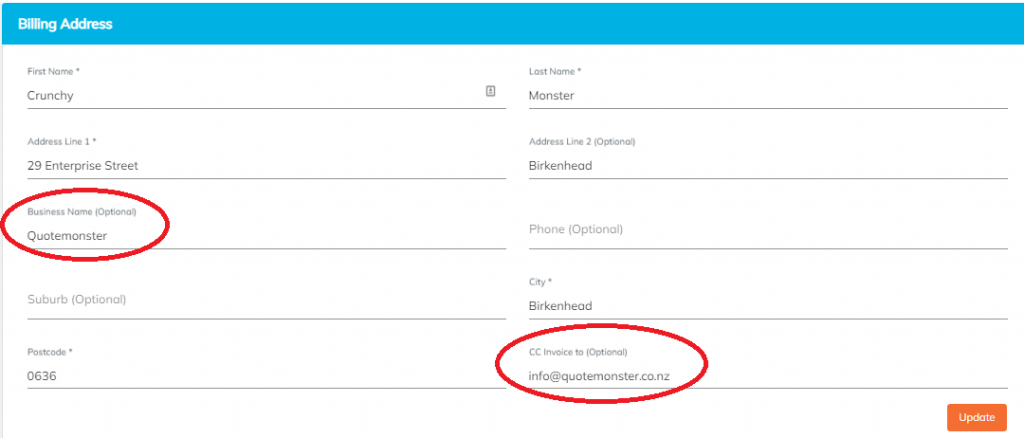
- View, save and settle unpaid invoices. To view your record of invoices, please click your account name and scroll down to Invoices. Unpaid invoices are highlighted, and all are available to download and save into your system.
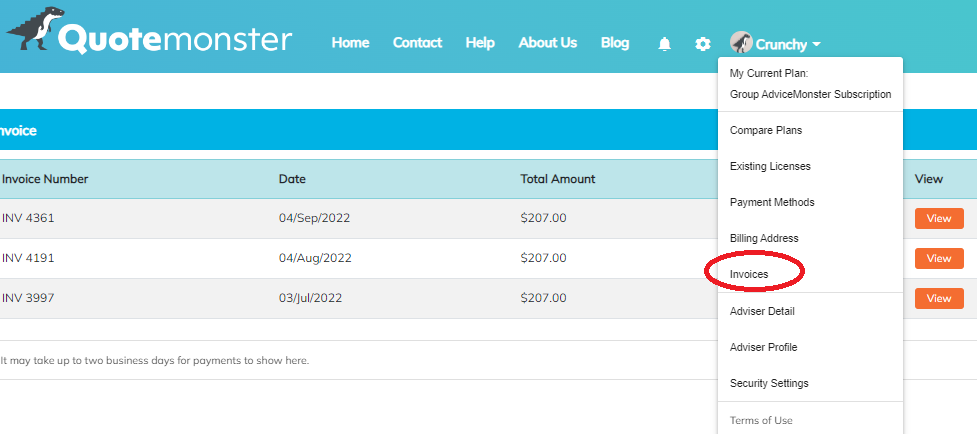
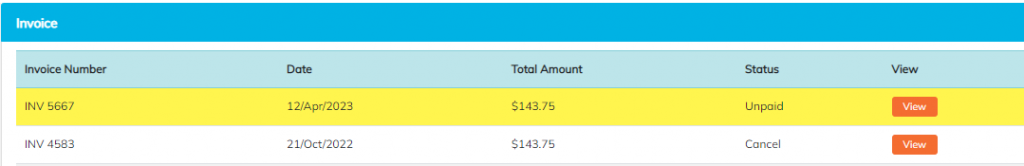
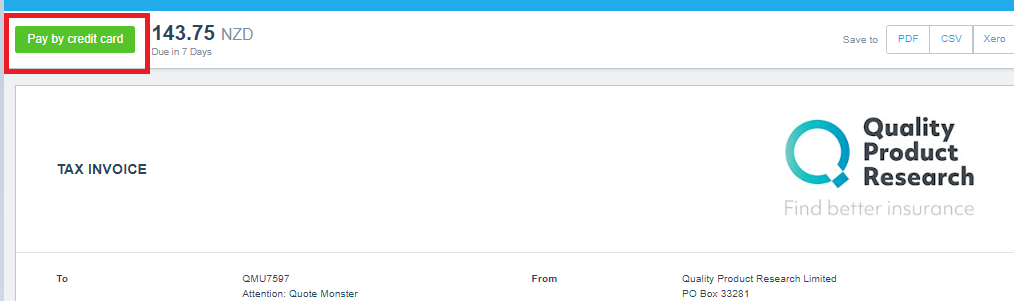
- Amend your credit card details before your next subscription payment. To do this, please click your account name and scroll down to Payment Methods, load in your new details and click Update.
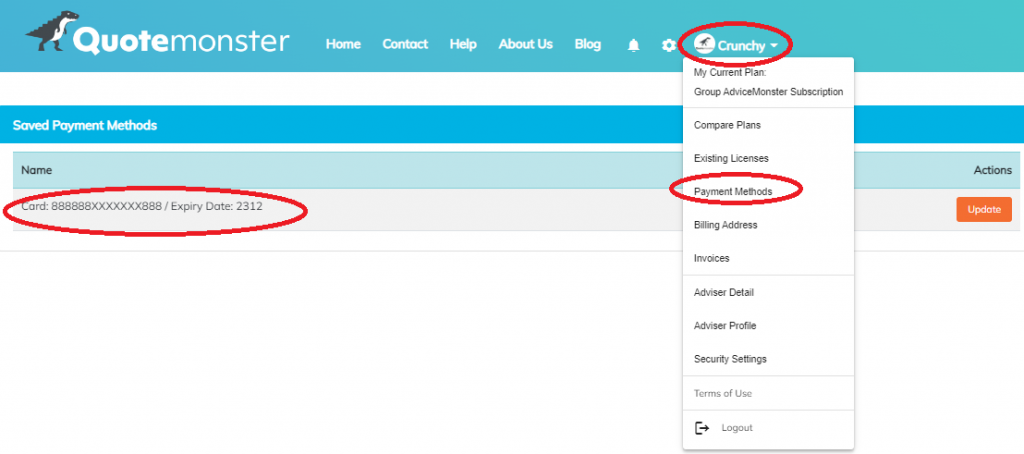
Please feel free to contact us on [email protected] if you have any questions or feedback.
Happy Crunching!

