Recently, we’ve noticed a high volume of calls and emails about two factor authentication (2FA), here is a solution that may help if you find that you’re needing to verify the same device more than once in a thirty-day period.
Firefox Browser
- On your device, open Firefox.
- At the top right, click More (three small lines), then click Settings.
- On the left menu, click Privacy & Security and scroll down to Cookies and Site Data.
- Ensure the option Delete cookies and site data when Firefox is closed is unselected.
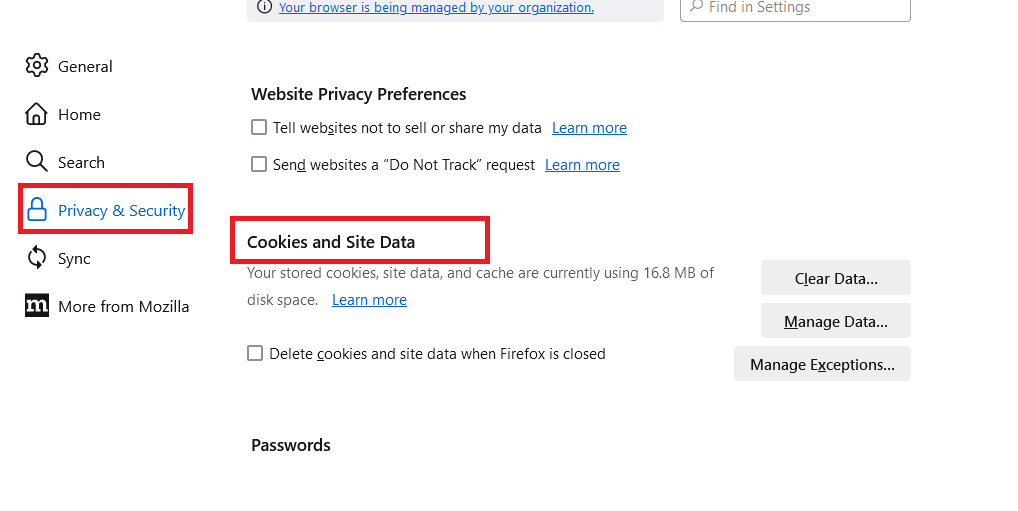
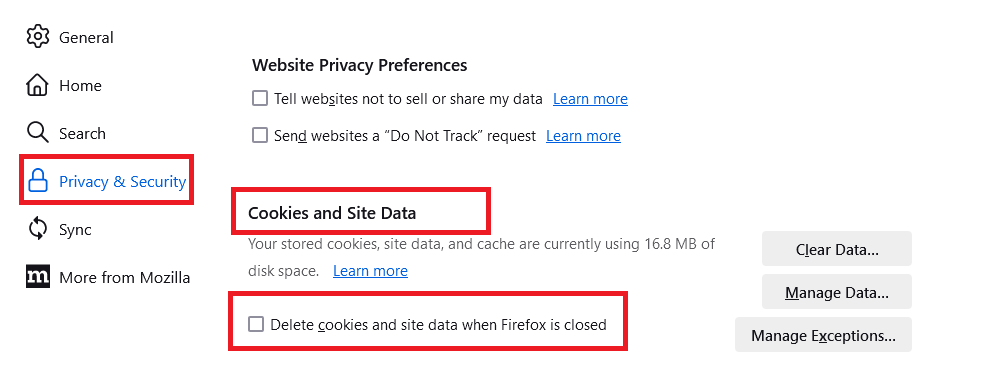
We hope this helps, however, if you continue to encounter issues with 2FA please reach out to our team on [email protected].
Happy Crunching!

