The monster has been working very hard in the background and the following changes are now live on Quotemonster:
- Subscribers are now able to have a billing address different to their adviser details
To access this feature, please click on your account name and scroll down to Payment Methods & Billing
- Subscribers have the option of cancelling their services directly on our website
To access this feature, please click on your account name and scroll down to Existing Licenses then click Cancel
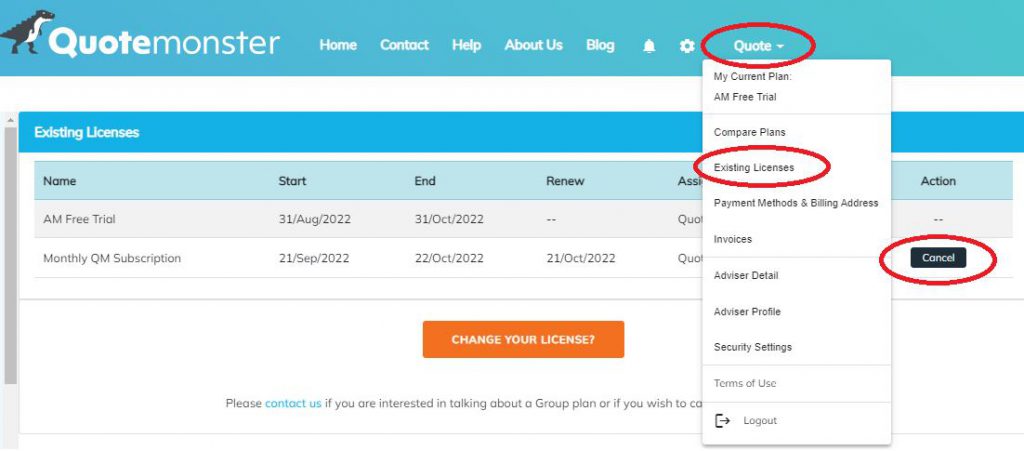
New features to Advicemonster include:
- In the past, subscribers could only add notes when “Not required’ was selected in the Needs Analysis Scope and Priorities screen, however now you can now add notes to all benefits which will then appear in the Recommended Structure and Rationale section of the Statement of Advice
- Subscribers who use the Recommendation Notepad option in the Needs Analysis Calculations screen can now specify Income Protection and Mortgage Protection separately. These will flow through to the quote and appear in the relevant sections of the Statement of Advice.
Please note that Income Protection amounts are annual while Mortgage Protection amounts are monthly – we will be making this clearer and more consistent in a future update.
- Subscribers can now specify whether they would like to include GP and Dental and Vision options for Medical Insurance. This will flow through to the quote and appear in the relevant sections of your Statement of Advice
- A new Business Insurance Package option has been added to the Objectives screen in the Needs Analysis and this will appear on the Statement of Advice ‘Nature and Scope of our advice’ section (We are currently working on adding more Business Insurance functionality)
Upgrades to Advicemonster include:
- In the Insurance Needs in Detail section of the Statement of Advice, existing insurance was not showing up in the calculations for Life insurance if you opted to Keep it. This is now displaying correctly
- Number entry in the Financial Details / Recommendation Notepad is improved
- Numbers in the Financial Details screen now round to the nearest dollar
Thank you to everyone who has submitted feedback as your submissions have led to these improvements! Please do not hesitate to email us on [email protected] if you have any suggestions or comments 🙂
